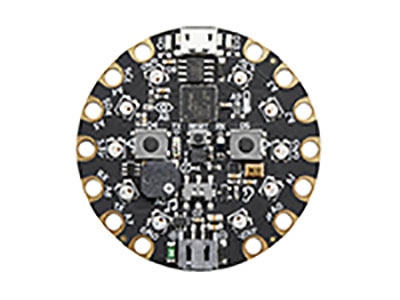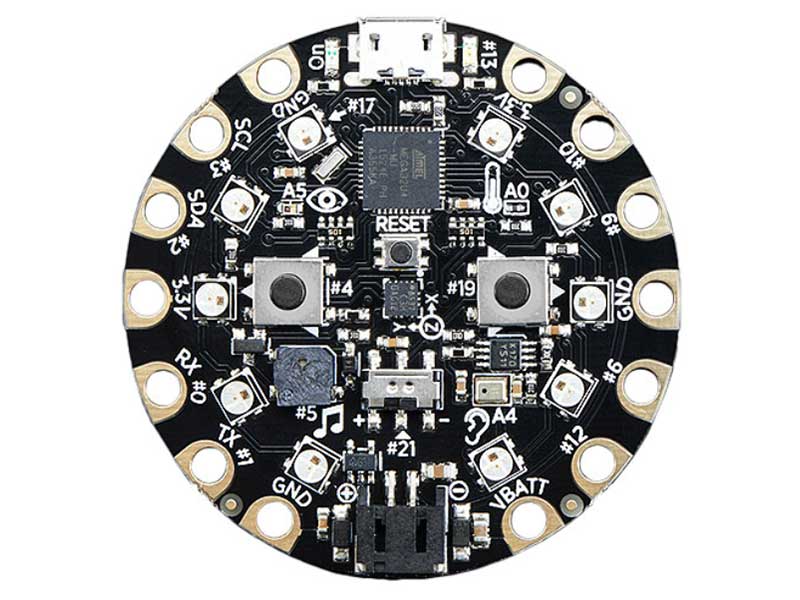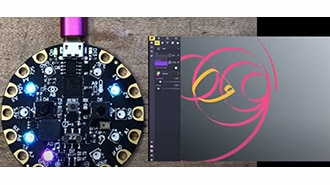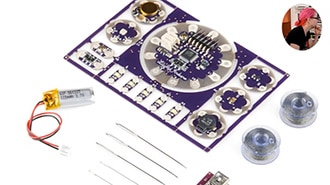ישראל ימי עסקים מקבלת חשבונית עד למכס7-10 ימים – שחרור יחול על הלקוח.
משלוח חינם ישראל על הזמנות בערך של ₪400 ומעלה לא כולל מע"מ. דמי משלוח בסך ₪100 יחויבו על כל ההזמנות שערכם פחות מ-₪400.
DDP (מס בלו ומכס משולמים על ידי DigiKey)
חשבון אשראי עבור מוסדות ועסקים מאושרים
תשלום מראש בהעברה אלקטרונית
![]()
![]()
![]()
![]()


עוד מוצרים משותפים מורשים במלואם
זמן ממוצע למשלוח 1-3 ימים, ייתכן ויחולו דמי משלוח נוספים. אנא בדקו בדף המוצר, בעגלת הקניות ובסיום ההזמנה (Checkout) למהירות המשלוח בפועל.
Incoterms: CPT (מס בלו, מכס ומע"מ/מס החלים ישולמו בזמן המסירה)
לפרטים נוספים בקרו ב-עזרה ותמיכה
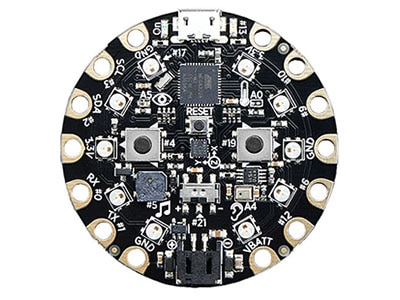
Circuit Playground features an ATmega32u4 processor, just like the popular Flora. The board's also round and has alligator-clip pads around it so you do not have to solder or sew to make it work. You can power it from USB, an AAA battery pack, or with a Lipoly battery (for advanced users). Just program your code into the board then take it on the go. Circuit Playground has built-in USB support. Built in USB means you plug it in to program it and it just shows up. All you really need is a Micro-B USB cable - so no additional purchases are necessary. With the 1.6.4+ Arduino IDE, it takes only a few seconds to add support. The Circuit Playground has USB HID support, so it can act like a mouse or keyboard and attach directly to computers.
Getting Started
Other Resources
Products
Build your own nightlight using common household items, or implement a Circuit Playground Express.
Mount, manage, protect, and transport electronics, projects, and prototypes.
Adafruit’s Crickit is an add-on that complements and extends the functionality of the Circuit Playground Express, providing the necessary hardware to create robots and other interactive devices. The Crickit can control up to 4 servo motors, each with an independent 16-bit hardware timer.
Adafruit’s Circuit Playground Express development board is the next step towards a perfect introduction to electronics and programming. Adafruit has taken their original Circuit Playground Classic and made it even better by making it easier to program and by adding more sensors such as motion, temperature, light, and sound.
In this second video Ladyada the engineer will explain how she researches potential designs: the toughest part is often being able to get the programming itself to be accessible. Look at various online and offline tools such as Scratch, Blockly, Johnny5/Nodejs, Firmata, codebender, etc.
דפדוף-משותף
על ידי שימוש במאפיין דפדוף-משותף, אתם מסכימים לאפשר לנציג התמיכה של DigiKey לצפות מרחוק בדפדפן שלכם. כאשר חלון הדפדוף-משותף נפתח, תנו לנציג את מזהה הסשן (Session ID) שנמצא בסרגל הכלים.
DigiKey מכבדת את זכותכם לפרטיות. לפרטים נוספים אנא עיינו בהודעת הפרטיות ובהודעת קובצי Cookieשלנו.
כן, המשיכו לדפדוף-משותףאנא בקרו באזור העזרה והתמיכה באתר האינטרנט שלנו כדי למצוא מידע לגבי הזמנה, משלוח, מסירה ועוד
משתמשים רשומים יכולים לעקוב אחר ההזמנות מהתפריט הנפתח בחשבון שלהם, או לחצו כאן. *עדכון מצב ההזמנה עשוי להימשך עד 12 שעות לאחר ביצוע ההזמנה הראשונית.
משתמשים יכולים להתחיל את תהליך ההחזרות על ידי התחלה בדף ההחזרות שלנו.
משתמשים רשומים יכולים ליצור הצעות מחיר ב- myLists.
בקרו בדף ההרשמה והזינו את הפרטים הנדרשים. תקבלו אישור באימייל כאשר ההרשמה שלכם הושלמה.
ישראל ימי עסקים מקבלת חשבונית עד למכס7-10 ימים – שחרור יחול על הלקוח.
משלוח חינם ישראל על הזמנות בערך של ₪400 ומעלה לא כולל מע"מ. דמי משלוח בסך ₪100 יחויבו על כל ההזמנות שערכם פחות מ-₪400.
DDP (מס בלו ומכס משולמים על ידי DigiKey)
חשבון אשראי עבור מוסדות ועסקים מאושרים
תשלום מראש בהעברה אלקטרונית
![]()
![]()
![]()
![]()


עוד מוצרים משותפים מורשים במלואם
זמן ממוצע למשלוח 1-3 ימים, ייתכן ויחולו דמי משלוח נוספים. אנא בדקו בדף המוצר, בעגלת הקניות ובסיום ההזמנה (Checkout) למהירות המשלוח בפועל.
Incoterms: CPT (מס בלו, מכס ומע"מ/מס החלים ישולמו בזמן המסירה)
לפרטים נוספים בקרו ב-עזרה ותמיכה
תודה רבה!
עקבו אחר תיבת הדואר הנכנס שלכם לחדשות ועדכונים מ- DigiKey!
אנא הכניסו את כתובת אימייל